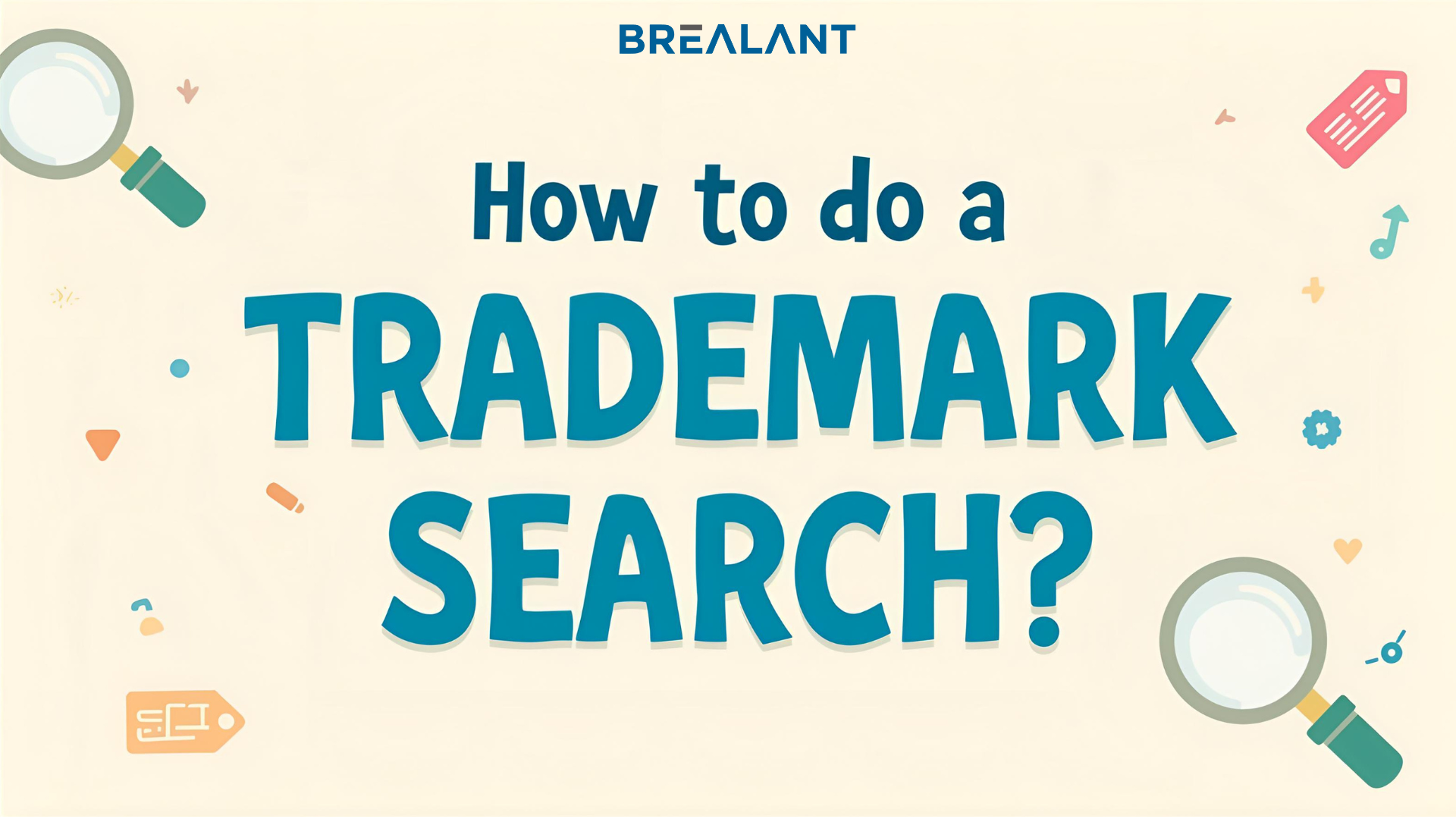

Before filing a trademark application in the Philippines, it’s important to do a trademark search at the Intellectual Property Office of the Philippines (IPOPHL).
This search helps you check if your proposed brand name or logo is already in use, or if there are existing trademarks that are too similar. It’s not just about finding exact copies—even marks that look or sound alike can cause problems.
👉 Example: In W Land Holdings, Inc. v. Starwood Hotels & Resorts (2018), the Supreme Court ruled that even when marks aren’t exactly the same, if they can confuse consumers, registration can be refused.
When doing a Wordmark search, you can choose:
👉 Example: If you search “Juan’s Coffee”:
The database will show you:
If no similar marks appear, you can move forward with filing. But if you find close matches, you may need to tweak your mark or get advice from an IP professional.
👉 Example: In Emerald Garment Manufacturing v. Court of Appeals (1995), the Court decided that “LEE” and “STYLISTIC MR. LEE” were confusingly similar for jeans. This shows that small differences might not be enough to secure registration.
While anyone can use the IPOPHL database, interpreting the results isn’t always straightforward. A mark may look available but still get refused during examination if it’s judged to be “confusingly similar.”
Local applicants can file on their own, but foreign applicants must appoint a Philippine IP agent. Many business owners prefer to work with accredited firms like Brealant (Makati), Hechanova, or Federis, who can provide clearance opinions and handle filings smoothly.