A trademark search is a database search that is commonly done on the US Patent and Trademark Office website to see if a trademark is currently being used in commerce. A trademark is a design or expression that identifies a business. Trademarks, like patents and copyrights, are considered intellectual property and must be safeguarded.
Consumers will not be able to tell which goods are from which company if two trademarks for two different companies are too similar. As a result, laws have been enacted to protect registered trademarks from being imitated.
If a company wants to register a trademark, it must first check to see if its design is too similar to that of another company.
Searches for trademarks can be divided into two categories. A “knock-out search” and a “Full search” are two different types of searches.
- Knock-out Search: The USPTO conducted this search on the Federal Trademark Register. This will assist you in determining whether or not your trademark will be accepted during the trademark registration procedure. A knock-out search will look for trademarks that have been registered as well as those that have been applied for but have not yet been registered. This search will return identical or near-identical trademark results.
- Full Search: A full search is carried out by a firm that uses sophisticated computer tools to do a thorough trademark search. Identical trademarks, as well as close variations of the trademark, will appear in the search results. These reports can be hundreds of pages lengthy, and after they’ve been put into a search report, the results will be reviewed by an intellectual property lawyer or a trademark lawyer.
How to Check if a Trademark is Already Registered?
The Trademark Electronic Search System (TESS) of the United States Patent and Trademark Office (USPTO) allows you to search all applied-for and registered trademarks for free. If your mark has a design element, you’ll need to use a design code to find it. Consult the USPTO’s Design Search Code Manual to find the correct design code(s).
A trademark search can also be done at the USPTO’s Public Search Facility or at a Patent and Trademark Resource Center near you. These resources are available to the general public at no cost. You might want to consult an expert trademark attorney for more help. You must be represented at the USPTO by a U.S.-licensed attorney if you are a foreign-domiciled trademark applicant, registrant, or party to a Trademark Trial and Appeal Board action.